DevOps Linux System Admin
🚀 A full-stack Dockerized project deployed on AWS EC2 using Terraform, bash automation, and monitoring tools. Includes infrastructure as code, rsync-based deployment, daily cron logging, and fail2ban security.
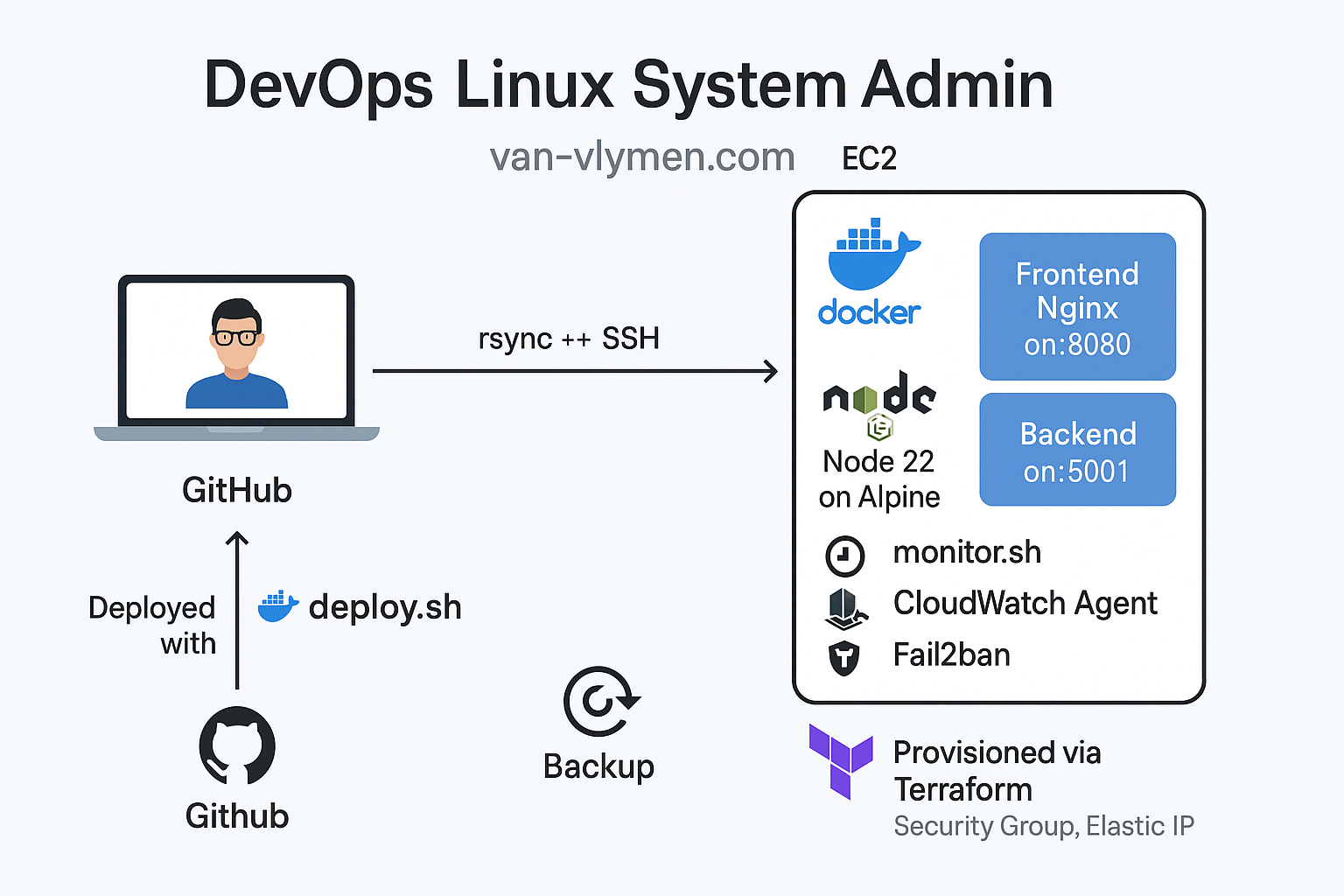
💡 What I Built
Key DevOps & automation features of this project:
- Provisioned AWS EC2 instance, security group, and Elastic IP using Terraform.
- Created reusable
deploy.shto automate code sync and container restart with rsync + SSH. - Built and deployed frontend (Nginx) and backend (Node.js) apps using Docker Compose.
- Implemented CloudWatch Agent and a daily cron script to monitor uptime and disk space.
- Secured SSH access with fail2ban to block brute-force login attempts.
- Developed a
backup.shstrategy to archive Docker volumes and support restoration.
🌐 Want to view the live demo?
Access the running project on AWS EC2:
🔍 Want to see more source code?
Check out my GitHub!